Ok, you read the previous post and decided to learn VIM and this is awesome. Let’s make sure you are doing it right. Your fingers got used to hjkl navigation and you also know how to change modes from one to another. If it is true, so you are ready.
In this post we will speak about VIM language and consider some of VIM modes deeper.
Level 2 – Confidence
Getting insert mode
You know you can enter this mode by pressing i on a keyboard. Let’s think that i stands for insert as insert text before cursor. You can also press a which stands for append as append text after cursor. It is easy to intensify these commands by changing the case, so result would be the following: I inserts text before the first non-blank in the line and A appends text at the end of the current line.
To make you future work more pleasant you have to know command o which appends new blank line after the current and O which does the same but before the current line.
These are the most often used insert mode-switching commands in VIM. If you adjust to hjkl navigation it will take a couple of days to get used to these commands. The more you sweat in training, the less you bleed in war.
Normal mode
Before we start to learn VIM language we should also improve our navigation skills. In this question command f (stands for find) will help us. This command is used to navigate within the current line. You type f and a letter to which you want to move the cursor. fP moves cursor from current position to the first occurrence of letter P. You can power up this command to F which does the same but changes the side of the search.
VIM language
Now it is the time to become a crazy geek. You should “speak” with VIM in the normal mode otherwise it would be something else. Firstly, lets consider some constructions of VIM language:
Nouns:
w– words– sentencep– paragraphb– (block/parentheses)t– tag- braces
- quotes
Verbs:
v– visualc– change (delete text and switch VIM into insert mode)d– delete and copy (delete text and leave VIM in normal mode)y– yank (means copy)
Adverbs:
i– insidea– aroundt– tillf– find
Pay attention that these commands may work by itself not so as you expected. Moreover, when you create VIM sentence, it should be sufficient and all constructions should be on theirs place, otherwise you will get another result. Now let’s create some easy VIM sentences as an example:
ciw– change inside word – deletes whole word under cursor and switches to insert mode, unlikecwwhich deletes word from cursor to the end of this word.cis– change inside sentence.ci"– change inside ” brace – deletes all text between ” braces.da}– delete around } brace – deletes all text inside curly braces including them.vip– visual inside paragraph – selects all paragraph.ctp– change till p – delete everything from here to the letter p.
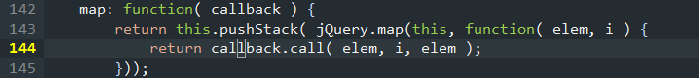
To expand your VIM language right now I suggest you to learn new VIM construction – number modifier. Let’s consider the following code:
function foo() {
function bar() {
// some code here
}
}
And you want to remove all code inside {} of foo function. Using number modifier it is easy to do. Just type 2ci{ – change inside curly braces 2 times.

Number modifier works not only in sentences but it works almost everywhere:
5j– moves cursor down 5 times.2fK– moves cursor to the second occurrence of litter k in the line.2iHello– insertHello2 times.
Be persistent
As you learn VIM you will find some new language constructions and expand your VIM language. Day by day it would be easier to “speak” with VIM. All the commands and language constructions are tightly coupled and created to maximize you performance, and it is proved by more than 20 years of VIM existence. Next time we will complete our VIM knowledge and speak about future development.
Thank you for reading my blog and have a nice day.
Cool, thanks for the article!
Absolutely agree with the author. Sometimes, this “speaking” to VIM looks like a magic, especially, when you’re moving entire paragraphs using only one command.
LikeLike
Thanks, you will increase your mana capacity with every level up in VIM.
LikeLike
Thanks, article is good, but it would be great to include p (paste) command here as well, in my opinion. As for me, I tried to y (copy) text and then paste it as usual (Ctrl+V) and I wondered why isn’t it working :)
LikeLike
Actually, this is not beginners topic, but VIM has different registers for copying and pasting files. If you want this to be compatible with Windows you may map copy and paste commands in .vimrc file using appropriate registers. http://vim.wikia.com/wiki/Accessing_the_system_clipboard
LikeLike
Will take a look on this one, thank you!
LikeLike
Cool article, thanks!
As for me, the most difficult part of article is “Be persistent”. Of course it is individually for every person, but for my opinion that`s the most important step. Therefore you need just step over own fear and laziness.
Also I really liked that all command described here are simple and intuitive.
p.s.We are waiting for new articles :)
LikeLike
Thanks, hope it helped.
LikeLike
great job Mutex, very clear post and nice examples, really enjoyed reading it.
LikeLike
Thanks a lot
LikeLike